文章内容如何首行缩进
2024-01-02 13:21
阅读
文章内容首行缩进是文章编辑中常用的功能,可以通过一下一些方式来实现。
编辑器缩进功能
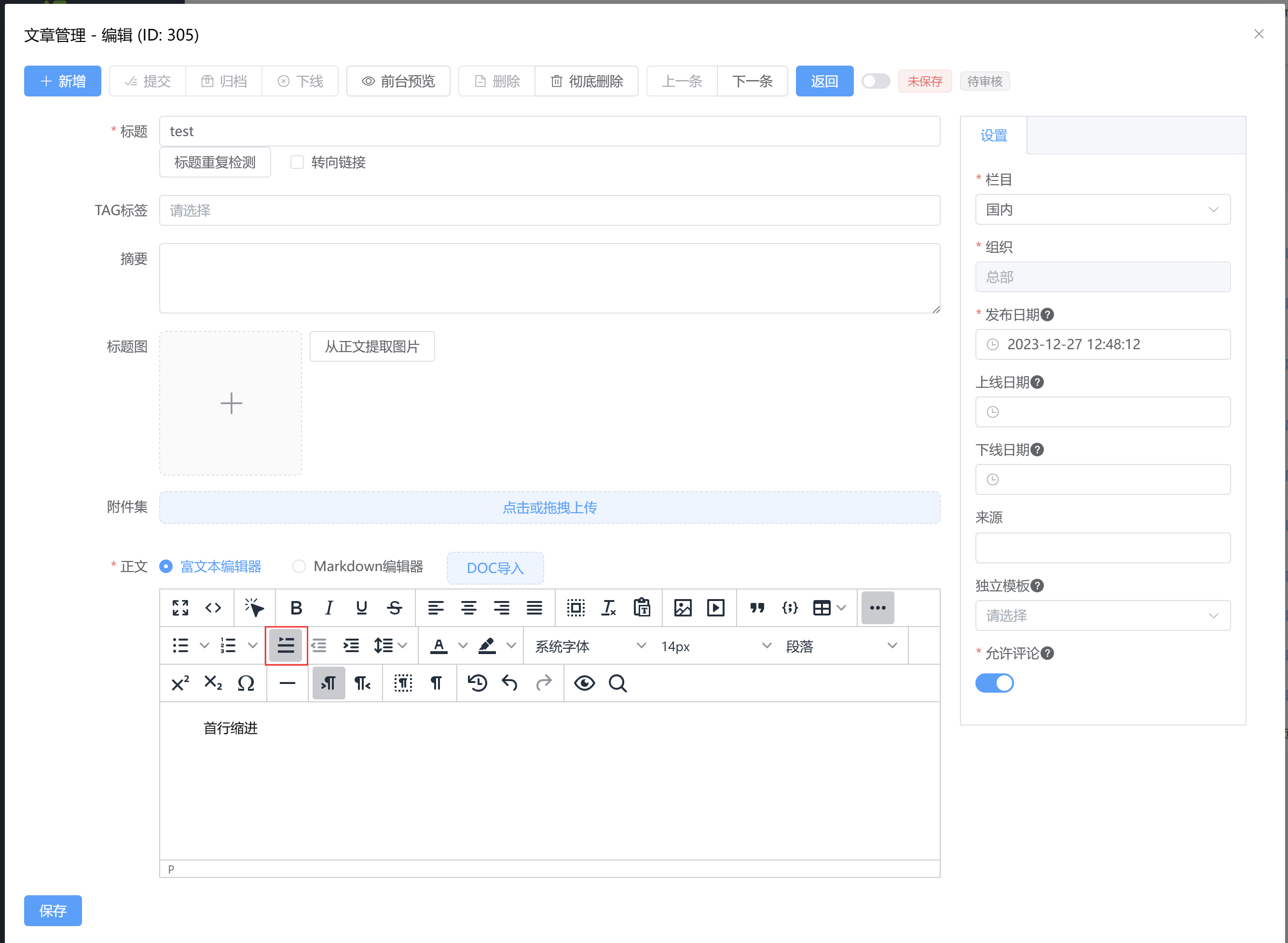
一键排版功能
本功能在增强型商业版中提供
点击配置 - 站点设置 - 编辑器设置,开启首行缩进功能。
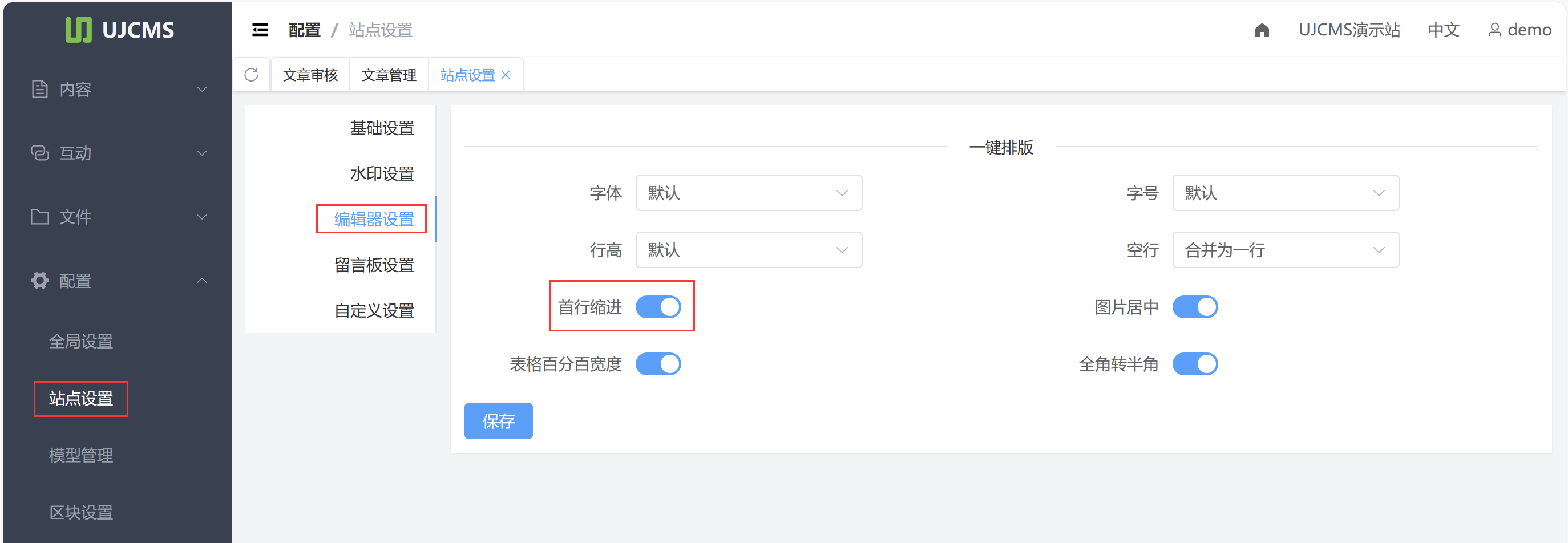
在编辑器里点击一键排版按钮。
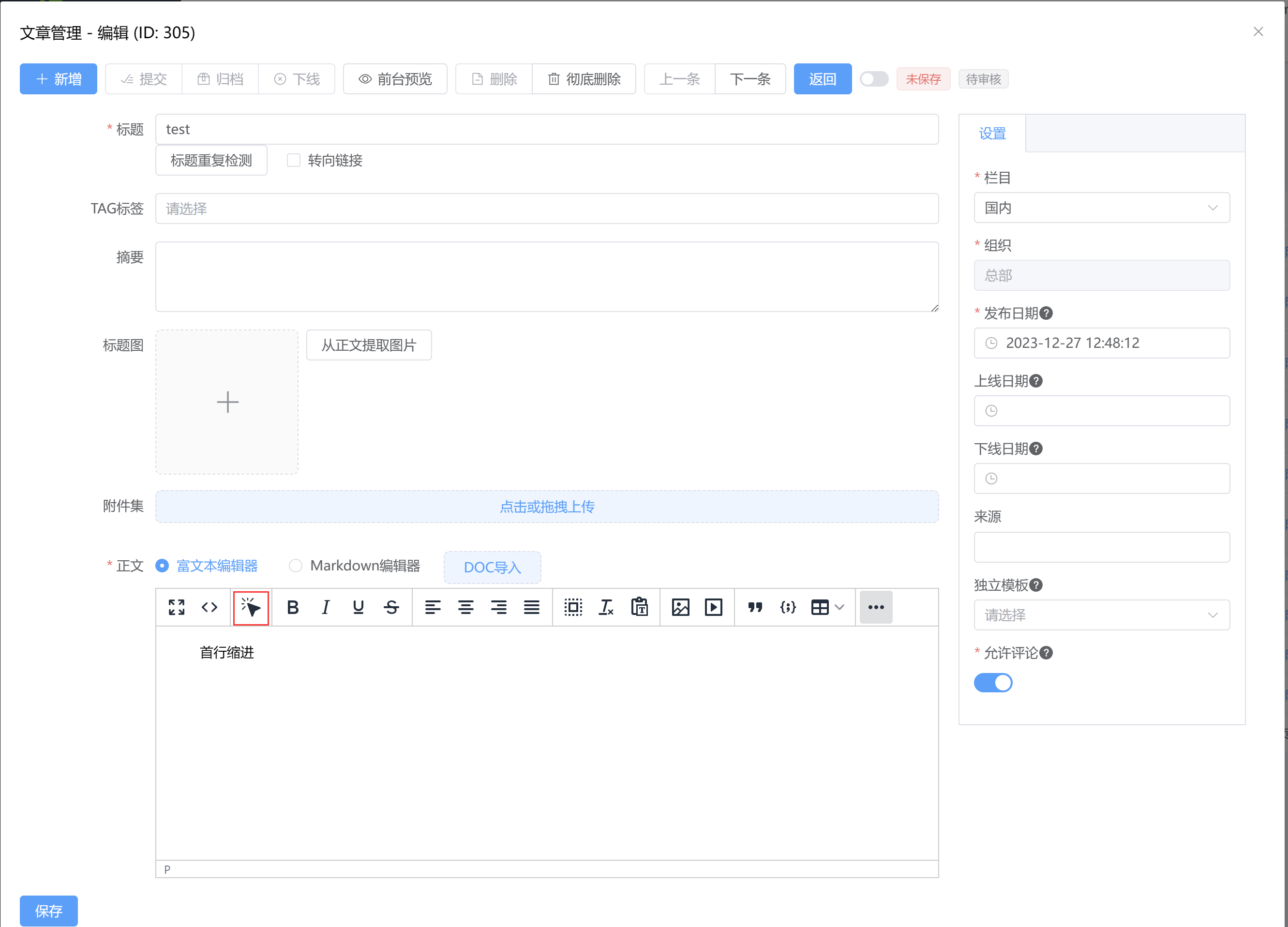
模板中使用CSS控制
编辑器里的内容不首行缩进,只在模板中用CSS控制文章内容的首行缩进。
如文章模板article.html
<!doctype html>
[#escape x as (x)!?html]
<html lang="zh-CN">
<head>
...
<style>
.article-content p {
text-indent: 2em;
}
</style>
...
</head>
<body>
...
<div class="article-content">[#noescape]${article.text!}[/#noescape]</div>
...
</body>
</html>
[/#escape]
相关文章
-
2020-12-30
-
2019-05-17
-
2021-01-04
-
2020-12-30
-
2021-01-19
-
2017-07-24
-
2024-01-15
-
2018-07-09
